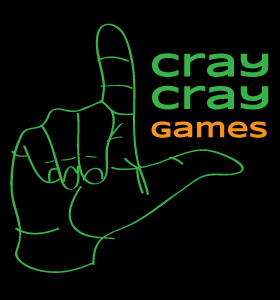We’ve been remiss in posting and wanted to give a shout out. We continue to work with Breaking Games regarding Under Construction and hope to have some news on that
Play a PnP version of Find It & Bind It
We’ve made a very bare bones version of the game available for the public on Board Game Geek.
Please play it and then let us know how it played, if you like it, if you have questions, etc.
The Road to F&B’s Kickstarter (post 3)
I’ve spent the better part of the last 2 weekends teaching myself how to use PowerDirector 12 to make this first draft of a Kickstarter video.
Take a look and please give your feedback.
Would this entice you to read more?
Thanks!
The Road to F&B’s Kickstarter (post 2)
The Find It & Bind It Deluxe prototype arrived yesterday!
It contains everything in the original game plus The Demon Expansion.
We played it with our gaming group yesterday (5pp) and it took about 45 minutes which is very much in line with our 5-10 minutes / player estimate.
The Road to F&B’s Kickstarter Campaign
It’s been a while since we’ve posted because we’ve been advancing the design of Find It & Bind It‘s (F&B’s) expansion and testing it with new testers.
We’ll be posting updates here as we make progress toward a Kickstarter campaign we hope to launch in the September/October 2014 time frame.
Today we’ve completed one of the preliminary steps:
Cray Cray Games has filed with the Hobby Manufacturers Association to get its Standard Manufacturer Code (SMC). Yay!
(What does this matter, you might be thinking?)
In short, we would need this as part of a Stock Keeping Unit (SKU) if we were ever going to have a product that gets distributed to retailers.
You can read more about Find It & Bind It
Special thanks to Jamey Stegmaier of Stonemaier Games for all of his very useful posts on his lessons learned.
CCG to demo at Brookline Protype Event
On January 13, 2014 at The Brookline Booksmith (279 Harvard St, Brookline, MA 02446), Cray Cray Games will be demoing its most recent game creation, “Find It & Bind It.”
If you’re in the area and available, come by, play the game and check us out!
Find It & Bind It Prototypes Arrive!
The prototypes have arrived and they look good!
And here’s a close-up of its box.
These 72-card tuck box is just the initial prototype.
We’re seriously contemplating a larger box, possibly witch minis and an expansion that’ll add more spell cards and such.
Read more about Find It & Bind It and see the rules!
Setting up Adobe InDesign Card Templates
It’s been a while since the last post where I mentioned that this would be the topic of the subsequent post… So, better later than never…
For prototype printing, we’ve been using The Game Crafter (TGC) to print higher-quality prototypes. Adobe InDesign is a good tool that isn’t too difficult to learn if you can get access to it.
If you have an Adobe ID you can download CS2 directly from Adobe.
If you don’t want the outdated version of InDesign, there are equivalent programs (some which are free) and the idea of this post is still relevant for streamlining card design for your games.
I have individual template files for each card size that we’re most likely to use for our games. Right now that’s just the poker size (2.5″ x 3.5″) and mini cards (1.75″ x 2.5″).
The Steps:
- Create your Card Template.
- Create your Card Data.
- Use InDesign’s Data Merge Feature
Go on and design the card exactly how you want it to look. I won’t be talking about how to come up with good card design as that’s a matter of opinion and highly dependent upon the features, theme, style, etc. of your game.
Do make sure, however, that your template takes into account the specific details of your printer’s requirements for bleeds, etc. Our template has a 0.125″ bleed on all sides that we export when sending to TGC or hide when printing locally.
Frankly, the order of steps 1 and 2 can be interchangeable. You just need both of these steps complete before attempting the third step. You can set this up in a spreadsheet or you could, like we do, use something like Google Drive’s spreadsheet to store this data.
One thing to keep in mind about using InDesign is that for fields that will hold image information, the field name needs to begin with an @ sign.
The data we put together on cards typically tracks the name, description (sometimes broken up by line if we want to restrict printing) and image columns for the main image and any other associated images. We also track things like frequency and other categorical information for when we need to do any modeling on the distribution of attributes and so on, but these aren’t necessary for InDesign.
Once you’ve got at least a portion of your card list (from #2) and your template you can start the data merge process. It’s important to test things out early to make sure you’re tracking the right kinds of data while putting the card together and to ensure that your template is showing things as you expected to see them.
This step may end up introducing needed changes to either the design template or the way in which you’ve stored/fielded the data for the cards. But it’s best to work through this now while you can export to PDF and look at cards before printing them.
The image to the right shows our template for Spell Cards used in Find It & Bind It. As you can see the card title (shown as <<Title>>) and the description lines are place holders for the data that is to be merged. The area in the middle is for an image. By putting the path to the image for each card in this field, we can make any number of cards and vary and update them as we have the time to create new imagery, etc.
Prior to using the templates, we’d make multiple pages in a document for each card, copying the format of preceding pages and it was just fine UNTIL we had to make a universal change. Using templates is this way has eliminated almost all of the manual tedium associated with creating cards for the games we’re designing.
And this frees us up to think about good mechanics for games that have superbly-written, easy-to-understand rules. We only wish more game companies focused on that sort of thing. 🙂
If you like what you’ve read and/or have any questions leave us a comment. Thanks.
PHIL
Review by Phil: Monolith
Summary
Cray Cray Games was a Kickstarter backer of Monolith, by Goblin Army Games. It’s a shockingly themeless (I don’t think this game necessarily needs a theme.) strategy game of chance. The oxymoronic description is intended as dice-rolling is the primary mechanic.
The game can definitely be played in the 30 minutes it states on the box, but everything’s dependent upon the kinds of people with whom you’re playing. Hemming and hawing on die placement and/or Skill Card use is still not instantaneous. 🙂
The Game’s Objective
The objective is to get to the Victory space on the score track. Failing that, being furthest on it achieves victory. Roll your dice and try to place them in the areas that will earn the greatest amount of Victory Points or that set you up to gain resources like Gems, Skill or Power Cards.
Setup Comments
This is pretty quick, especially if you keep your cards in their categories (Skill, Rune, Fate, Power, etc.).
Get out the dice and tokens that correspond to a player’s chosen color and 5 gems per player to make available for the game. Set the playing field (11 Rune and 1 Fate Card) for the game. Determine who gets the Primus Token (aka: first turn token) and you’re ready to begin.
FYI: There is a 5-card hand limit (mentioned inconspicuously on p8) for Skill (plus Power, if in play) Cards .
Game Play
Roll dice, take turns placing the dice in squares and play Skill Cards and/or Power Cards as applicable/desired.
There’s a lot of potential for re-playability given the numerous Fate and Rune Cards.
PROS:
- There’s a lot of potential for re-playability given the numerous Fate and Rune Cards.
- The mechanics are sound and easy-to-understand. There’s also a good variety of content in the different types of cards. I haven’t done any spreadsheeting to plot/track that variability and what it means so I’ll make no comments on balance in that regard.
- I like that the resources are limited. The gems are bound to 5/person. The Skill and Power Cards are limited to one use of the deck (no shuffling). It forces you to choose and also helps move the game along.
CONS:
- The rule book would benefit from a bit of repetition or reorganization so that you can find things more easily.
E.g.: I’d imagine things like hand-limit should be in setup vs. where it is. - I do think that the unlimited use of Skill Cards in a given turn seems overpowered. If you luck out and get the Skill Card that makes opponents discard a Skill Card — and this card isn’t a one-time use Skill Card, that gets annoying pretty quickly.
Ultimately, my rating for this game is: Playable (As Is)
My Rating Scale
- Awesome: It’s fun, playable, has great art and few, if any, minor issues
- Very Good: Just like awesome, only it either lacks something or there’s some issue that makes the game just a little less than awesome.
- Playable (As Is): Fun, playable with decent art/mechanics with minor issues and at most 1 easily remedied major issues.
- Playable (with Fixes): Potential for fun, but flawed; the game requires fixing before playing again.
- OK: Not great fun, but it kills time. It might even be playable but most would ask why.
- Seriously Flawed: The game is so flawed I am beside myself with how it got published at all. It is also nigh impossible to fix (or just requires way too much to fix, including the creation and printing of new cards/mechanics).
Game Design Tools and Collaboration
One of the most important things to figure out up front when working with multiple people on anything — even if it’s just two people — is the manner in which you will collaborate.
How are you going to know who’s working on what? How are you going to manage the editing process? How will you know when to do what? Who’s keeping a schedule, etc.?
We’re no different. As a program manager I work on getting various people to march to a single drum all the time and tried instituting the same things here.
Requirements
- We have a low (ok, $0) budget and so want to make use of as many freely available tools as possible.
- We want to document everything so as not to lose things but don’t want to go cray with the documentation as that’s dull and potentially painful.
- Josh doesn’t like anything hard or mathy so it shouldn’t be hard or mathy. (tee hee)
Solution
We use a combo of Google Docs/Drive and Dropbox. We use Dropbox in conjunction with our illustrators so that they have an easy way to share their work with us.
We use GoogleDrive to create and store structured documents. We have a template for the initial draft of game rules and a spreadsheet template with various sheets to get a game concept we’ve created into a protype-able state as quickly as possible.
The Spreadsheet Template To Rule Them All
- Project Tab: The spreadsheet has a project plan template in the first sheet so that we can commit to dates on common tasks. It’s pre-populated with tasks that we ended up putting together while making our first game.It also makes use of conditional formatting rules and some formulae so that if we are approaching (or missing dates) little status fields will change colors and make us feel appropriately bad — or at least remind us that we should follow the dates and/or change them.
- Player/Character Tab: While not used for all games, this tab has some default columns to track data for the characters in a game. This tab is also linked to several pivot table tabs and a play tester data collection tab so that I can quickly get a view of the variables associated with characters, those that are played in play test games, the number of times a game is played with Character X, and won, etc. There’s a lot of information one can get if you take the time to record it.
- Card Tabs: Our template has several tabs, some of which won’t get used, so that we can fill out the card types and have names, descriptions, comments on art, references to file names, etc. There’s even some calculation based on the card-size and TheGameCrafter rates so that we can estimate the cost of the prototype while making the game.
- Other Tabs: We have tab to capture FAQs as we play test our games so that we have something for our website and/or rules documents. We have one to capture Kickstarter reward levels and potential expansion ideas related to the game.
You can have whatever you want in your template. The main point of this post is to ensure that you give yourself a place to capture things. Figure out the structure and formatting of a document (or template going forward) as you go. That’s what we did.
And be sure to take some time to update the template if there’s something you’d like not to lose, or just remind yourself during the design of the next game. As the keeper of the template, when we encounter something that I know isn’t in the template, I’ll go back and add it so that it’s not lost.
Our day jobs have given us proficiency with and access to Adobe’s Creative Suite and in my next post I’ll talk about how we use this template to semi-automate card creation for these games using InDesign and our GoogleDrive spreadsheet template.
Review by Josh: Article 27

Article 27: Because everyone should have the power to veto.
Article 27 was recently introduced into my regular gaming group and has since become a favorite. Let’s have a look as to why.
Overview:
In Article 27, each player will take the role of a UN Security Council member (U.S., England, Russia, France, etc.) and whose goal will be to have the most Influence Points by game end. Influence Points are gained (and spent as bribes) throughout the game during each negotiation phase.
Setup:
Each player starts with 12 Influence Points, a player mat with screen, their appropriate Face Tokens (used to place atop bribes and distinguish them from others), an “Approve” and “Reject” token, and each player will draw a Hidden Agenda token (kept secret from others of course)
The player who last made a public speech will begin the game as Secretary General and will be given the gavel and the 5-minute timer.
Depending on number of players in the game, face-down color-coded tokens will be placed on the main game board. Each of these will have a symbol on the front that may or may not help a player gain bonus Influence Points at the end of the game, if they have a matching Hidden Agenda token.
How a Round Works:
Every round, players will draw 5 tokens from a bag, starting with the Secretary General of the round. These tokens are privately placed behind player screens, and chronologically in the order they are drawn atop the 5 placeholders on each player mat. Each placeholder has a point value associated with it, where, if that particular color token is incorporated into a Proposal for the round, that player receives or loses the corresponding value of Influence Points. The values are as follows from left-to-right: +5, +3, +1, -2, -4. The tokens drawn can be one of 5 colors: red, blue, green, yellow, and black. A face-down token from each color on the main game board will now be revealed to show its symbol. If a symbol matches that of a player’s Hidden Agenda token, it may influence whether they want that color token to be incorporated into the round’s Proposal or not—regardless of whether it appears on their 5 drawn color tokens behind their screen.
Once all players have drawn their 5 tokens, the Secretary General begins the round of negotiation by banging the gavel and flipping the timer. They have five minutes to deliberate on a proposal before voting must happen. The Secretary General is particularly invested in having the round’s Proposal pass because there are 5 extra Influence Points on the line for them if it passes—none if it fails or is vetoed by another player.
In the following five minutes, players can beg, threaten vetoes (which cost 5 points to kill the Proposal), and bribe other players into accepting or rejecting or bribe the Secretary General himself into including or omitting certain color tokens from the Proposal. Bribes are placed on the appropriate player’s mat in the corresponding section, with the bribing player’s face token atop the bribe (as multiple bribes can be placed, it is important to know who placed what). Bribes MUST be honored if the appropriate action is taken by a bribed player (such as voting to pass a bill, abstaining, rejecting, etc.) But, while bribes may be placed onto a player’s mat to influence their decisions, they DO NOT amount to an acceptance. If a player is bribed 3 points to vote YES on a Proposal but they vote NO instead, the 3 Points are returned to the bribing player.
When five minutes are up, or the Secretary General calls for a vote to close earlier by banging the gavel, it is time for players to accept, reject, abstain, or veto a proposal. Vetoes cost 5 Influence Points. All players will take their voting tokens in their hands, secretly select one, and hold it inward with a closed fist. Once everyone has done so, fists are opened, and votes are counted. A MAJORITY is needed to pass a Proposal. Ties are considered failure.
If a Proposal passes, the colored tokens that were included in the Proposal by the Secretary General, are placed face-up in the scoring area of the board. Tokens not included are placed face-down in the scoring area. This area makes things easy for players to count any tokens matching their Hidden Agenda at the end of the game.
The gavel and Secretary responsibilites passes to the player on their left once everyone has scored their appropriate points, and placed their 5 drawn tokens bag into the bag. Play continues until everyone has had a turn being the Secretary General, or in the case of a 3-player game, everyone will be the gavel-wielder twice.
PROs:
- It is nice to have a game with so much player interaction. It is truly a negotiation game, with little else to distract.
- Game length is roughly 45 minutes. It accommodates 3-6 players.
- Learning curve is not bad. Stronghold also did a great job with their rulebook and it was not necessary to consult very often upon learning.
- Excellent components, quality, and a very thorough rulebook is concise, colorful, and clear.
- Great replayability. Lots of different token combinations each round will ensure that none is like the one before it.
CONs:
- I have found it rare (only 1 instance in 5 games played) that a Proposal was voted down. Typically, the players I have played with have found it more beneficial to simply spend 5 points on a veto to swindle others out of many more points for the round if the Proposal is not going their way. Not only does it seem not worthwhile to vote to reject instead of veto, but I have yet to see somebody abstain. These seem like under-utilized features to me.
- The yellow-colored Agenda-related tokens are EXTREMELY hard to see. I am normally not bothered by things like this, but it is truly difficult to see the symbol on the yellow tokens. As such, I have drawn over them with permanent black marker. The only component mis-step in the game that I can think of.
- I have found no personal problem with the 5 values displayed on each player mat (the numbers +5 thru -4) but others have argued that the current values allow for everyone to gain 3 points per round if every color is included, so why not do it each time? I find that a silly question. It’s not a co-op game. Why would you want to have everyone win? lol. I would never pass a Proposal with all 5 tokens involved.
Article 27 Rating: 8.5 out of 10 (Highly Enjoyable)
I really enjoy this game and imagine it will be a staple in our gaming group. Everyone I played with liked this game. Nobody hates this game. It was pleasantly surprising to have everyone embrace a negotiation political game that typically my group finds dull. Stronghold has done an excellent job with Article 27 and I encourage you to try it out, if not own it.