One of the most important things to figure out up front when working with multiple people on anything — even if it’s just two people — is the manner in which you will collaborate.
How are you going to know who’s working on what? How are you going to manage the editing process? How will you know when to do what? Who’s keeping a schedule, etc.?
We’re no different. As a program manager I work on getting various people to march to a single drum all the time and tried instituting the same things here.
Requirements
- We have a low (ok, $0) budget and so want to make use of as many freely available tools as possible.
- We want to document everything so as not to lose things but don’t want to go cray with the documentation as that’s dull and potentially painful.
- Josh doesn’t like anything hard or mathy so it shouldn’t be hard or mathy. (tee hee)
Solution
We use a combo of Google Docs/Drive and Dropbox. We use Dropbox in conjunction with our illustrators so that they have an easy way to share their work with us.
We use GoogleDrive to create and store structured documents. We have a template for the initial draft of game rules and a spreadsheet template with various sheets to get a game concept we’ve created into a protype-able state as quickly as possible.
The Spreadsheet Template To Rule Them All
- Project Tab: The spreadsheet has a project plan template in the first sheet so that we can commit to dates on common tasks. It’s pre-populated with tasks that we ended up putting together while making our first game.It also makes use of conditional formatting rules and some formulae so that if we are approaching (or missing dates) little status fields will change colors and make us feel appropriately bad — or at least remind us that we should follow the dates and/or change them.
- Player/Character Tab: While not used for all games, this tab has some default columns to track data for the characters in a game. This tab is also linked to several pivot table tabs and a play tester data collection tab so that I can quickly get a view of the variables associated with characters, those that are played in play test games, the number of times a game is played with Character X, and won, etc. There’s a lot of information one can get if you take the time to record it.
- Card Tabs: Our template has several tabs, some of which won’t get used, so that we can fill out the card types and have names, descriptions, comments on art, references to file names, etc. There’s even some calculation based on the card-size and TheGameCrafter rates so that we can estimate the cost of the prototype while making the game.
- Other Tabs: We have tab to capture FAQs as we play test our games so that we have something for our website and/or rules documents. We have one to capture Kickstarter reward levels and potential expansion ideas related to the game.
You can have whatever you want in your template. The main point of this post is to ensure that you give yourself a place to capture things. Figure out the structure and formatting of a document (or template going forward) as you go. That’s what we did.
And be sure to take some time to update the template if there’s something you’d like not to lose, or just remind yourself during the design of the next game. As the keeper of the template, when we encounter something that I know isn’t in the template, I’ll go back and add it so that it’s not lost.
Our day jobs have given us proficiency with and access to Adobe’s Creative Suite and in my next post I’ll talk about how we use this template to semi-automate card creation for these games using InDesign and our GoogleDrive spreadsheet template.
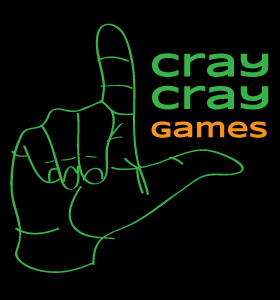
Leave a Reply
You must be logged in to post a comment.