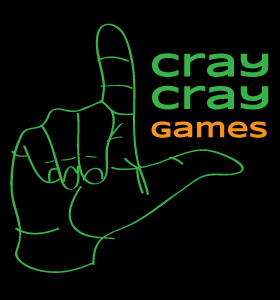It’s been a while since the last post where I mentioned that this would be the topic of the subsequent post… So, better later than never…
For prototype printing, we’ve been using The Game Crafter (TGC) to print higher-quality prototypes. Adobe InDesign is a good tool that isn’t too difficult to learn if you can get access to it.
If you have an Adobe ID you can download CS2 directly from Adobe.
If you don’t want the outdated version of InDesign, there are equivalent programs (some which are free) and the idea of this post is still relevant for streamlining card design for your games.
I have individual template files for each card size that we’re most likely to use for our games. Right now that’s just the poker size (2.5″ x 3.5″) and mini cards (1.75″ x 2.5″).
The Steps:
- Create your Card Template.
Go on and design the card exactly how you want it to look. I won’t be talking about how to come up with good card design as that’s a matter of opinion and highly dependent upon the features, theme, style, etc. of your game.
Do make sure, however, that your template takes into account the specific details of your printer’s requirements for bleeds, etc. Our template has a 0.125″ bleed on all sides that we export when sending to TGC or hide when printing locally.
- Create your Card Data.
Frankly, the order of steps 1 and 2 can be interchangeable. You just need both of these steps complete before attempting the third step. You can set this up in a spreadsheet or you could, like we do, use something like Google Drive’s spreadsheet to store this data.
One thing to keep in mind about using InDesign is that for fields that will hold image information, the field name needs to begin with an @ sign.
The data we put together on cards typically tracks the name, description (sometimes broken up by line if we want to restrict printing) and image columns for the main image and any other associated images. We also track things like frequency and other categorical information for when we need to do any modeling on the distribution of attributes and so on, but these aren’t necessary for InDesign.
- Use InDesign’s Data Merge Feature
Once you’ve got at least a portion of your card list (from #2) and your template you can start the data merge process. It’s important to test things out early to make sure you’re tracking the right kinds of data while putting the card together and to ensure that your template is showing things as you expected to see them.

This step may end up introducing needed changes to either the design template or the way in which you’ve stored/fielded the data for the cards. But it’s best to work through this now while you can export to PDF and look at cards before printing them.
The image to the right shows our template for Spell Cards used in Find It & Bind It. As you can see the card title (shown as <<Title>>) and the description lines are place holders for the data that is to be merged. The area in the middle is for an image. By putting the path to the image for each card in this field, we can make any number of cards and vary and update them as we have the time to create new imagery, etc.
Prior to using the templates, we’d make multiple pages in a document for each card, copying the format of preceding pages and it was just fine UNTIL we had to make a universal change. Using templates is this way has eliminated almost all of the manual tedium associated with creating cards for the games we’re designing.
And this frees us up to think about good mechanics for games that have superbly-written, easy-to-understand rules. We only wish more game companies focused on that sort of thing. 🙂
If you like what you’ve read and/or have any questions leave us a comment. Thanks.
PHIL